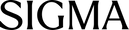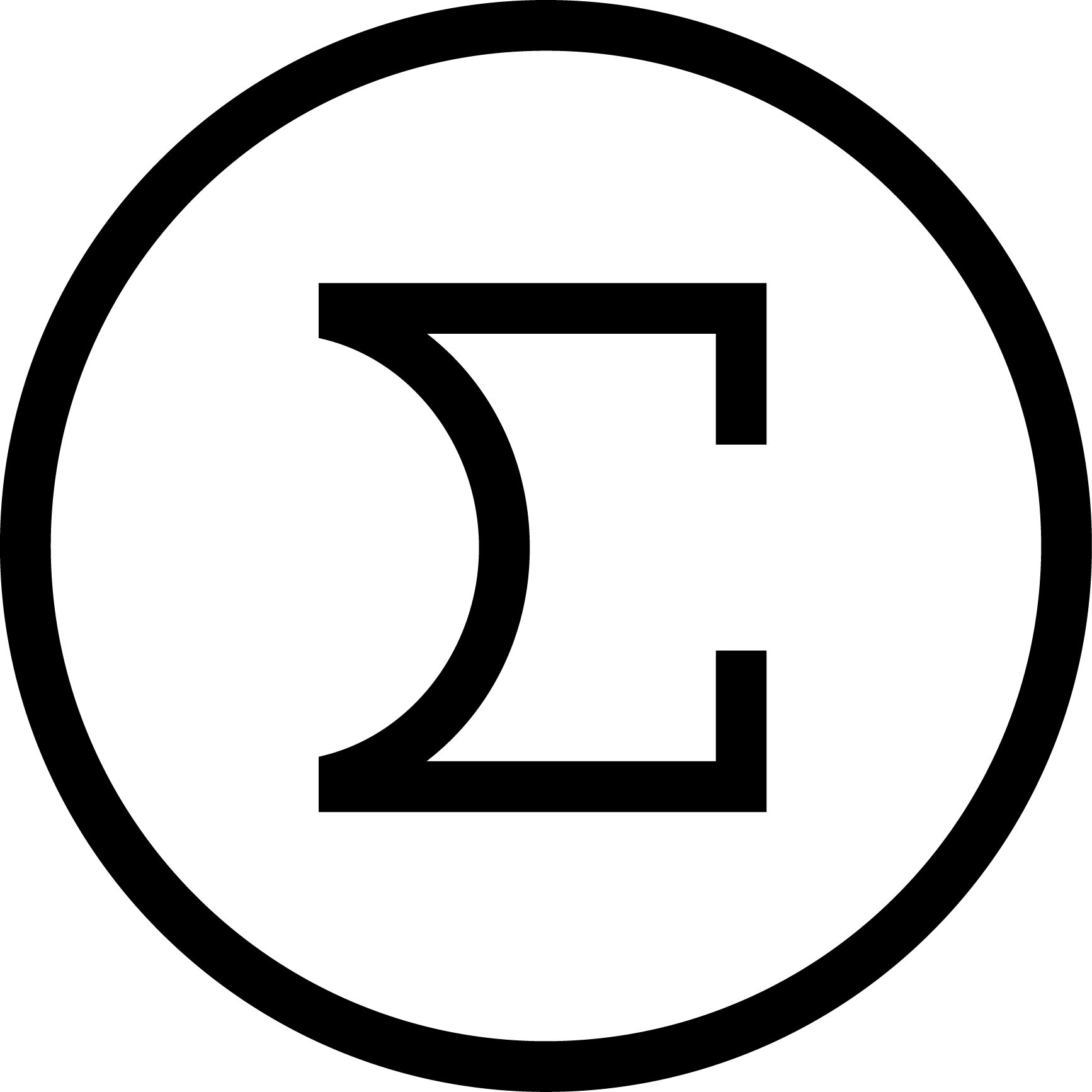Announcement of a major update for the SIGMA fp: Release of firmware Ver. 2.00
We are pleased to announce that SIGMA Corporation (CEO: Kazuto Yamaki) has released firmware Ver. 2.00 for the SIGMA fp, a full-frame mirrorless interchangeable-lens camera.
Since its launch in October 2019, users have been able to explore their individual ways of imaging expression. The positive reactions received from users enjoying both still and cine digital imaging perfectly reflects the core concept of the SIGMA fp‚Äï”Seamless & Scalable” This SIGMA fp major firmware update is released with the aim of meeting our customers’ needs in order to enhance the convenience and provide further possibilities of imaging expression. This firmware update includes functions that had been planned but were not available at the fp’s launch, and are in addition to the benefits announced in March 2020 (Firmware update schedule for the SIGMA fp).
SIGMA is committed to continuing our development effort to improve the functionality of the SIGMA fp and ensure a superior experience to our valued users.
To download SIGMA fp firmware:
https://www.sigma-global.com/en/download/cameras/firmware/
To learn more about SIGMA fp:
https://www.sigma-global.com/en/cameras/fp-series/
To learn more about SIGMA fp firmware Ver 2.00 and the updated CINE features:
SIGMA STAGE OnlineÔΩúSIGMA fp Firmeware Ver. 2.00 Update Cine Functions Introduction
WATCH NOW: Sin-Sin, the latest SIGMA film shot with SIGMA fp
New Functions and Capabilities in SIGMA fp Firmware Ver. 2.00:
- Cinemagraph creation and playback
- CinemaDNG footage playback
- Still capture during live view and movie shooting in Cine mode
- Still image capture from movie files (CinemaDNG, MOV) shot with the SIGMA fp
- HDR in movie shooting
- Still and movie shooting in Director's Viewfinder mode
- Supports DCI 4K 12bit / HDMI Raw output
- Supports RAW over HDMI recording with Atomos Ninja V monitor-recorder*
*A free AtomOS firmware update for Ninja V is required
- Supports recording Blackmagic RAW codec over HDMI with Blackmagic Video Assist 12G models*
*Requires firmware update of Video Assist 12G models using Video Assist Update 3.3.
- Camera movement control is compatible with ZHIYUN Weebill S gimbal*
*Firmware update of the corresponding device is required. Please refer to ZHIYUN firmware release information about functions supported. Since not all functions will be supported in this firmware update, both SIGMA and ZHIYUN will need to continue working on this to make more and more functions to be compatible in future firmware updates
- Instruction message explaining error appears when attempting to use greyed-out items in SHOOT menu
- Supports camera control in USB mode*
*The SDK (Software Development Kit) for controlling the camera is scheduled to be available by early July
Function Updates and Enhancements In fp Ver. 2.00:
- Supports Dual Base ISO (ISO100 and 3200)
- Improved AF performance
- Improved accuracy with evaluative exposure metering
- Improved image quality
- Supports CinemaDNG 25 and 29.97 fps (UHD 12bit) shooting
- Supports CinemaDNG 100 fps (FHD 12bit) shooting
- Supports CinemaDNG 100 and 119.88 fps (FHD 8bit and 10bit) shooting
- “OFF” option now available in Color mode
- Exposure adjustment now available in QS (Quick Set) Menu
- Tone control setting now available during movie shooting
- Supports USB Video Class (UVC) setting adjustments while the fp is connected to USB
- Supports time code generation
- Compatible with BWF format
- Supports file size changes at aspect ratio 7:6
- Optional shutter sound effect
Bug Corrections in fp Ver. 2.00:
- Flickering phenomenon in dark video footage has been corrected
* To develop raw data (DNG files) from the SIGMA fp with firmware Ver. 2.00, the use of SIGMA Photo Pro 6.7.4 is required. Users need to update to SIGMA Photo Pro 6.7.4 when applying the fp ver.2.0 firmware update.
[SIGMA Photo Pro downloads]
https://www.sigma-global.com/en/download/cameras/sigma-photo-pro/
[SIGMA fp manuals / Menu Map]
To see instructions on specific functions or view Menu Map, follow the link below.
https://www.sigma-global.com/en/download/cameras/brochures-manuals/#fp
[Information]
SIGMA Global SiteÔºöhttps://www.sigma-global.com
SIGMA fp product informationÔºöhttps://www.sigma-global.com/en/cameras/fp-series/
[Contact]
For further information, please contact your local authorized SIGMA Service Station listed in the link below:
https://www.sigma-global.com/en/about/world-network/