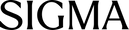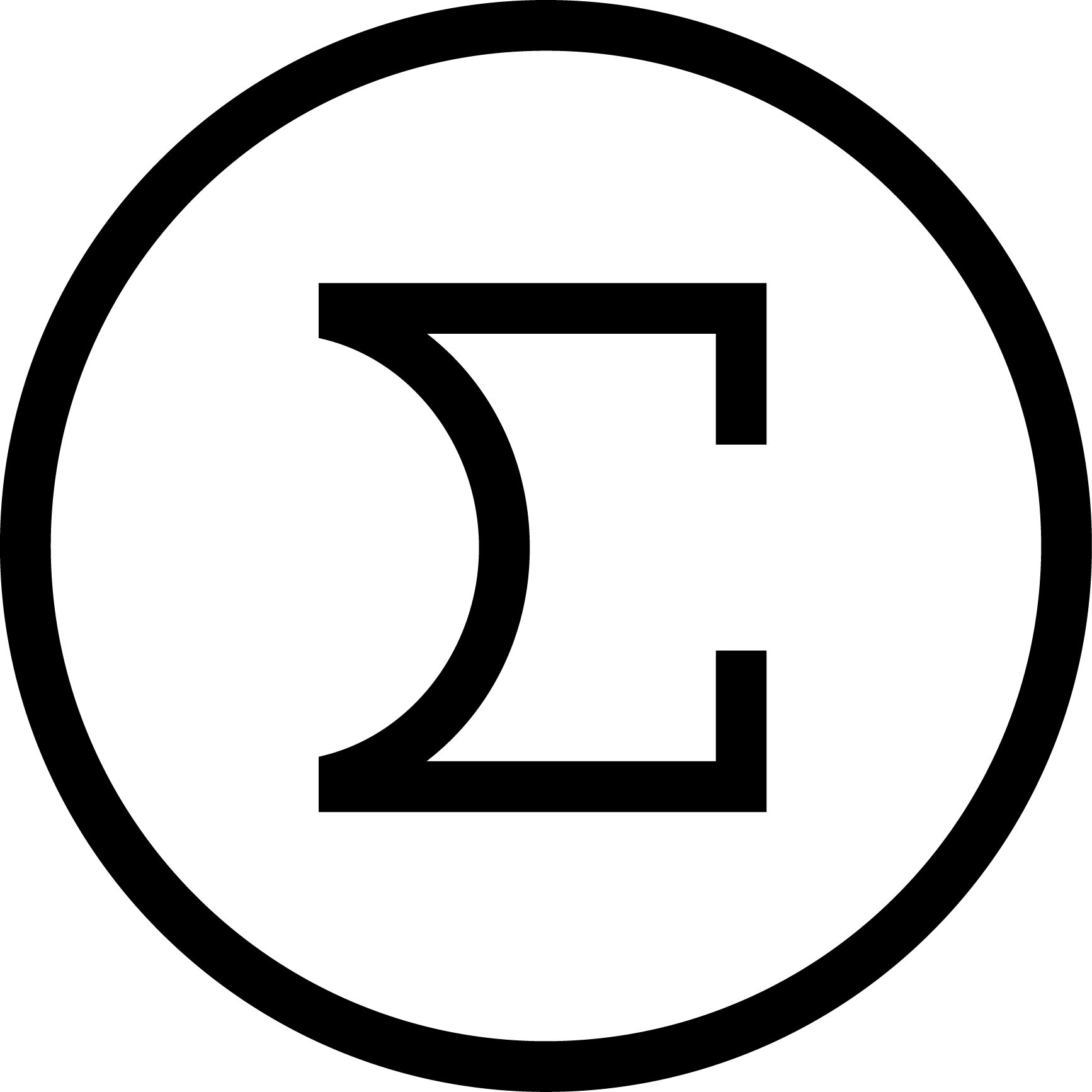Firmware update for SIGMA 150-600mm F5-6.3 DG DN OS | Sports
Thank you for purchasing and using our products.
We would like to announce that a firmware update for the 150-600mm F5-6.3 DG DN OS | Sports is now available.
【Applicable product】
・SIGMA 150-600mm F5-6.3 DG DN OS | Sports for L-Mount
【Benefit of the update】
Ver.1.1
The newly developed “OS2” image stabilization algorithm has been updated to improve the image stabilization effect from approximately 4 stops to approximately 6.5 stops at the wide end and 5.5 stops at the telephoto end.
Supports Leica Extender L 1.4x by Leica Camera AG
【How to update】
For those who update the firmware in-camera
Refer to the following page for firmware updates.
https://www.sigma-global.com/en/support/purpose/firmware/?mode=search&product_category=lens
For those who own the SIGMA USB DOCK UD-11
Connect the lens to a computer via the SIGMA USB DOCK UD-11 (sold separately), then open SIGMA Optimization Pro. If the lens firmware isn’t the latest version, the following message will appear: ‘The latest lens firmware is available’. Click ‘Yes’ to update.
Note:
・Before updating lens firmware using the SIGMA USB DOCK UD-11, please ensure you update SIGMA Optimization Pro to the latest version.
・Do not remove the lens or press the detachment button while updating firmware.
【SIGMA Optimization Pro download page】
https://www.sigma-global.com/en/software/sigma-optimization-pro/
【Applicable product】
・SIGMA 150-600mm F5-6.3 DG DN OS | Sports for Sony E-mount
【Benefit of the update】
Ver.03
The newly developed “OS2” image stabilization algorithm has been updated to improve the image stabilization effect from approximately 4 stops to approximately 6.5 stops at the wide end and 5.5 stops at the telephoto end.
Improved tracking performance when the camera’s focus mode is set to AF-C.
【How to update】
Please select the applicable product from the following page, go to the download page, click “Sony E-mount(applicable Serial No.)” and follow the update procedure.
https://www.sigma-global.com/en/support/purpose/firmware/?mode=search&product_category=lens
*After the update is complete, be sure to remove the battery pack from the camera and reinsert it.
For further information, please contact your nearest authorized SIGMA subsidiary / distributor.
https://www.sigma-global.com/en/world-network/
We appreciate your continued support for our company and products.