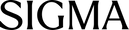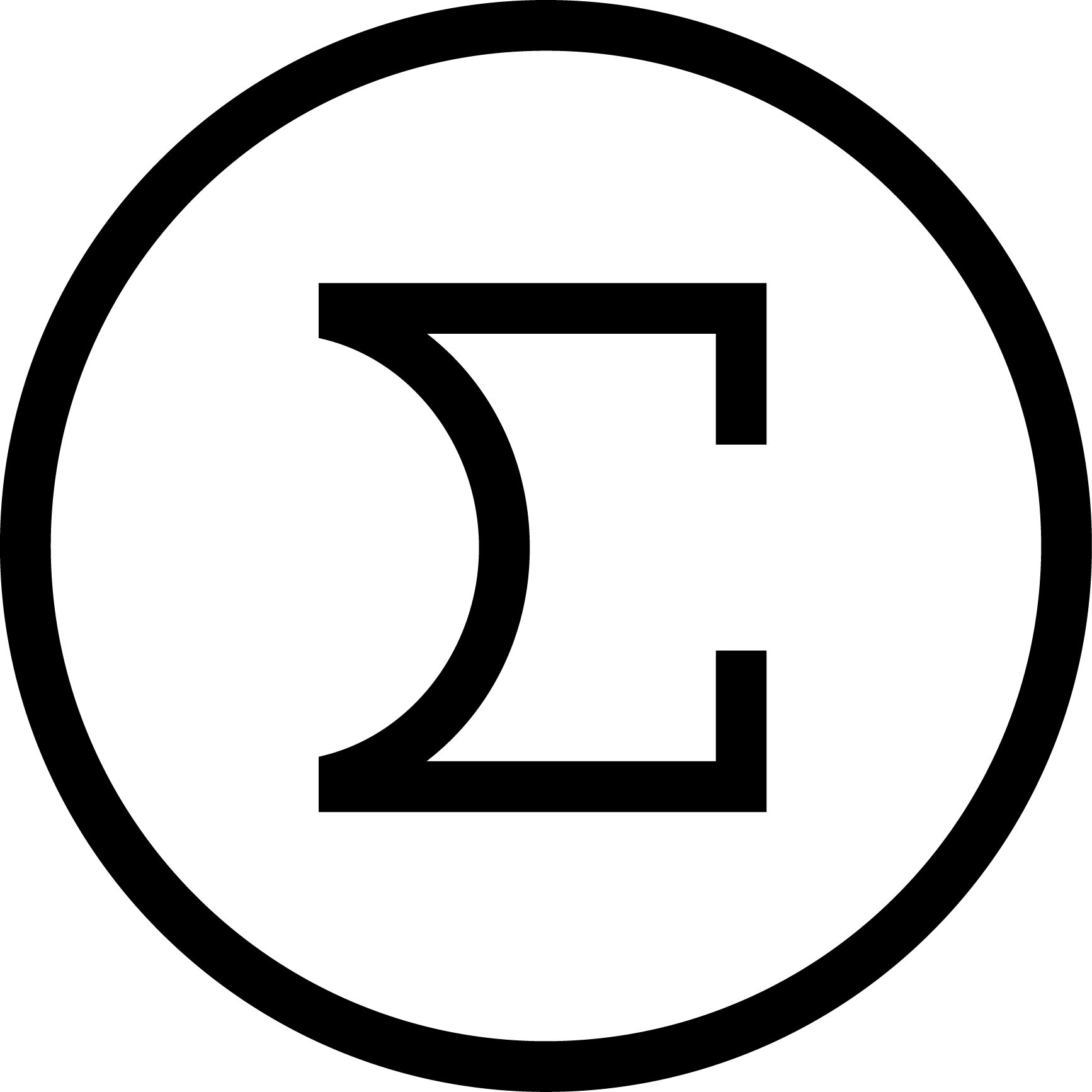Development of Color Mode Teal and Orange for SIGMA sd Quattro / dp Quattro
Thank you for purchasing and using our products.
SIGMA is proud to announce that a new color mode, “Teal & Orange” which is featured in the SIGMA fp will also be added to the SIGMA sd Quattro series and the SIGMA dp Quattro series cameras.

“Teal & Orange” is a color mode inspired by the popular color grading method used in Hollywood movies. Many fp users have enjoyed it since it was added to the SIGMA fp. Now, just by updating the firmware, this new color mode will be available to all SIGMA Quattro series cameras.
Since the event “fp Festival”, held in Tokyo on February 8th, 2020, we have been receiving requests to make “Teal & Orange” available to SIGMA Quattro users. In addition, the feedback about this color mode has been very positive and the popularity has exceeded our expectations. Therefore in response to the demands of our users, we are pleased to announce that “Teal & Orange” will be available by camera when its new firmware is released.
A new version of SIGMA’s RAW processing software, SIGMA Photo Pro 6.3 has been developed. RAW data (X3F, X3I) from the Quattro series can be processed with Teal & Orange . As is standard with SIGMA’s RAW processing software, the option to use Teal & Orange, and any color mode, can be selected either in the camera or in the RAW software.
We hope that you enjoy shooting the SIGMA sd Quattro and SIGMA dp Quattro cameras with their unique color expression options and the astonishing resolution produced by the Foveon sensor.
The firmware and software for shooting and processing with Teal & Orange will be released on Thursday April 23.
For further information, please contact your nearest authorized SIGMA subsidiary / distributor.
https://www.sigma-global.com/en/about/world-network
We appreciate your continued support for our company and products.